So now we have created an WCE7 OSDesign project. Then its time to transferre it to the device.
In short: The device boot sequence has to be interrupted. Then via a TFTP server the WCE7 image should be transferred. Here is how its done in my case.
1) First of all connect the ConnectCore i.MX53 developer kit both via ethernet and via RS232. The RS232 should be connected on the port labeled 'UART1 (CONSOLE)'
2) Start a TFTP server. OpenTFTPServer can be used here. If so just run the RunStandAloneMT.bat file.
3) Copy the WCE7 image (wce-CCXMX53) to the TFTP server root folder. In the case of OpenTFTPServer, 'C:\OpenTFTPServer' is where the wce-CCXMX53 should be placed.
4) Start a terminal application. Currently I'm useing Tera Term. Setup Tera Term with the right COM settings. Here is how the i.MX53 communicates:
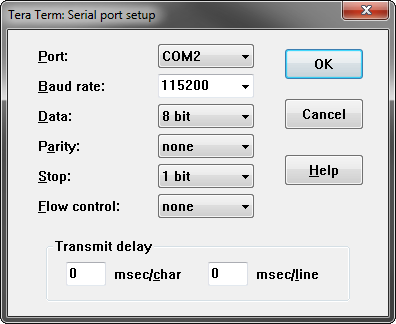
5) Restart the device, and keep an eye with the terminal program. As soon as it saies
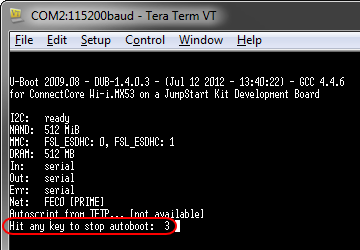
stop autoboot.
Enviorement variables can be viewed by typeing 'printenv'
6) Set the TFTP server ip by typeign 'set serverip' followed with to ip of the PC running the TFTP server.
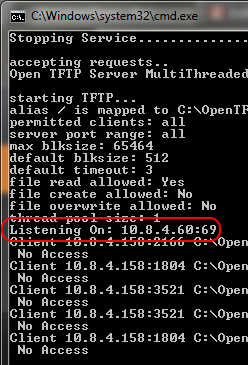
7) Save the server ip, so you don't have to set it ever time you reboot the device. 'saveenv' is the command.
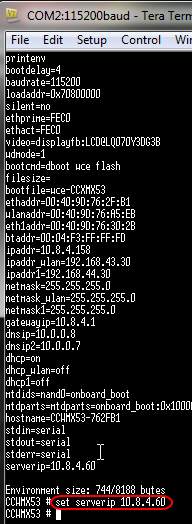
8) Now update the WCE7 by type 'update wce tftp'
Only the kernel partition will update. All other data will be left untouched.
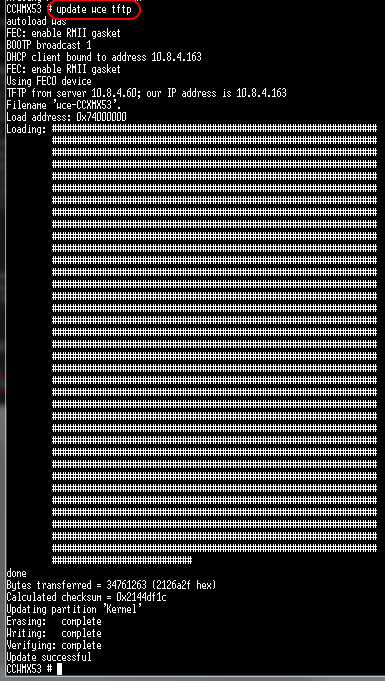
And that is it.
As always, feel free to comment, or ask.