Replaceing the default difference/merge tool in Visual Studio with WinMerge is fairly easy, but I keep forgetting, so I figured I'd do a quick write-up.
Subversion (SVN)
After installing WinMerge, in Visual Studio, go to
Tools -> Options -> Source Control and depending on your Source Control selection (in the case here Subversion) look for a 'Tools' menu (with Subversion its under Subversion User Tools):
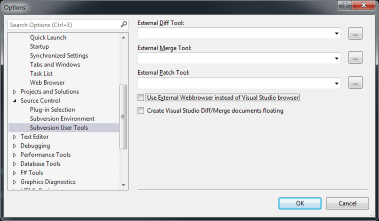
If you are using Subversion/TortoiseSVN you can simply select WinMerge from the 'External Diff Tool' and 'External Merge Tool' combo boxes:
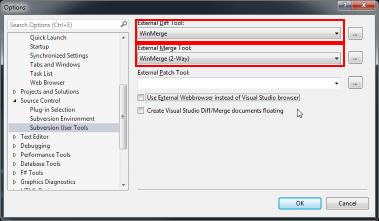
As always feel to ask or comment.