Her follows a simple WPF DataGrid.
In the Visual Studio Design view it look like this:
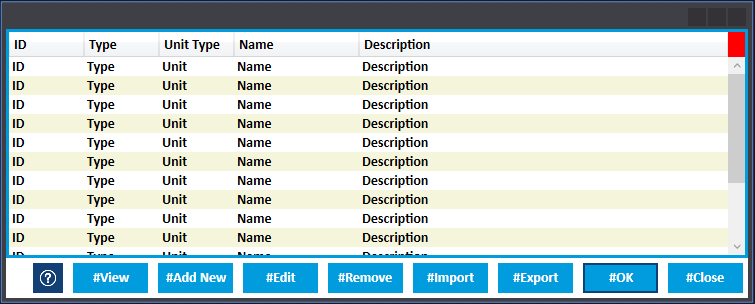
The DefaultButtonStyle and DefaultDataGrid style can be found elsewhere in this blog.
Ill include the XAML for the entire Window.
<Window x:Class="Ellab.Main.Sessions.Chamber.WPFUnitSelection.UnitSelectionView"
xmlns="http://schemas.microsoft.com/winfx/2006/xaml/presentation"
xmlns:x="http://schemas.microsoft.com/winfx/2006/xaml"
xmlns:d="http://schemas.microsoft.com/expression/blend/2008"
xmlns:mc="http://schemas.openxmlformats.org/markup-compatibility/2006"
xmlns:local="clr-namespace:Ellab.Main.Sessions.Chamber.WPFUnitSelection"
mc:Ignorable="d"
Title="{Binding Title}" x:Name="MainWindow" Height="300" Width="750">
<Window.Resources>
<ResourceDictionary>
<ResourceDictionary.MergedDictionaries>
<ResourceDictionary Source="pack://application:,,,/Ellab.WPF;component/View/Styles/ButtonStyle.xaml"/>
<ResourceDictionary Source="pack://application:,,,/Ellab.WPF;component/View/Styles/DataGridStyle.xaml"/>
<ResourceDictionary Source="MvvmResources.xaml"/>
</ResourceDictionary.MergedDictionaries>
</ResourceDictionary>
</Window.Resources>
<Grid Background="{Binding Background, FallbackValue=Red}">
<Grid.RowDefinitions>
<RowDefinition Height="*"/>
<RowDefinition Height="40"/>
</Grid.RowDefinitions>
<DataGrid Grid.Row="0" ItemsSource="{Binding Rows, FallbackValue=AllTheSmartRows}" Style="{StaticResource DefaultDataGrid}" HeadersVisibility="Column" AutoGenerateColumns="False" VerticalAlignment="Top" SelectionMode="Single" SelectionUnit="FullRow" SelectedItem="{Binding SelectedItem}">
<DataGrid.RowStyle>
<Style TargetType="{x:Type DataGridRow}">
<EventSetter Event="MouseLeftButtonDown" Handler="DataGrid_MouseLeftButtonDown"/>
<Style.Triggers>
<Trigger Property="IsSelected" Value="True">
<Setter Property="Background" Value="#FF009CDD" />
</Trigger>
</Style.Triggers>
</Style>
</DataGrid.RowStyle>
<DataGrid.Columns>
<DataGridTextColumn Header="{Binding UnitIDHeader, FallbackValue=ID}" Binding="{Binding UnitID, FallbackValue=ID}" MinWidth="75" Width="Auto" IsReadOnly="True"/>
<DataGridTextColumn Header="{Binding TypeHeader, FallbackValue=Type}" Binding="{Binding Type, FallbackValue=Type}" MinWidth="75" Width="Auto" IsReadOnly="True"/>
<DataGridTextColumn Header="{Binding UnitTypeHeader, FallbackValue=Unit Type}" Binding="{Binding UnitType, FallbackValue=Unit}" MinWidth="75" Width="Auto" IsReadOnly="True"/>
<DataGridTextColumn Header="{Binding NameHeader, FallbackValue=Name}" Binding="{Binding Name, FallbackValue=Name}" MinWidth="125" Width="Auto" IsReadOnly="True"/>
<DataGridTextColumn Header="{Binding DescriptionHeader, FallbackValue=Description}" Binding="{Binding Description, FallbackValue=Description}" MinWidth="25" Width="*" IsReadOnly="True"/>
</DataGrid.Columns>
</DataGrid>
<Grid Grid.Row="1" Background="White" HorizontalAlignment="Stretch" VerticalAlignment="Bottom" Height="40">
<StackPanel DockPanel.Dock="Bottom" Orientation="Horizontal" HorizontalAlignment="Right">
<Button Margin="5" Command="{Binding HelpClickedCommand}" Width="30" Style="{StaticResource DefaultButtonStyle}" Background="#FF123F74">
<Image Source="../../Resources/Help.png"/>
</Button>
<Button Margin="5" Content="{Binding ViewButtonContent, FallbackValue=#View}" Command="{Binding ViewClickedCommand}" Style="{StaticResource DefaultButtonStyle}" Visibility="{Binding ViewVisible}" MinWidth="75"/>
<Button Margin="5" Content="{Binding AddNewButtonContent, FallbackValue=#Add New}" Command="{Binding AddNewClickedCommand}" Style="{StaticResource DefaultButtonStyle}" Visibility="{Binding AddNewVisible}" MinWidth="75"/>
<Button Margin="5" Content="{Binding EditButtonContent, FallbackValue=#Edit}" Command="{Binding EditClickedCommand}" Style="{StaticResource DefaultButtonStyle}" Visibility="{Binding EditVisible}" MinWidth="75"/>
<Button Margin="5" Content="{Binding RemoveButtonContent, FallbackValue=#Remove}" Command="{Binding RemoveClickedCommand}" Style="{StaticResource DefaultButtonStyle}" Visibility="{Binding RemoveVisible}" MinWidth="75"/>
<Button Margin="5" Content="{Binding ImportButtonContent, FallbackValue=#Import}" Command="{Binding ImportClickedCommand}" Style="{StaticResource DefaultButtonStyle}" Visibility="{Binding ImportVisible}" MinWidth="75"/>
<Button Margin="5" Content="{Binding ExportButtonContent, FallbackValue=#Export}" Command="{Binding ExportClickedCommand}" Style="{StaticResource DefaultButtonStyle}" Visibility="{Binding ExportVisible}" MinWidth="75"/>
<Button Margin="5" Content="{Binding OKButtonContent, FallbackValue=#OK}" Command="{Binding OKClickedCommand}" Style="{StaticResource DefaultButtonStyle}" Visibility="{Binding OKVisible}" IsDefault="True" MinWidth="75"/>
<Button Margin="5" Content="{Binding CloseButtonContent, FallbackValue=#Close}" Command="{Binding CloseClickedCommand}" Style="{StaticResource DefaultButtonStyle}" Visibility="{Binding CloseVisible}" IsCancel="True" MinWidth="75"/>
</StackPanel>
</Grid>
</Grid>
</Window>
Allthough using the MVVM design patten, I've opted to handel event in the codebehind, as in my opinion this is View releated. Here is the event handler
namespace Ellab.Main.Sessions.Chamber.WPFUnitSelection
{
/// <summary>
/// Interaction logic for UnitSelectionView.xaml
/// </summary>
public partial class UnitSelectionView : Window
{
private UnitSelectionView()
{
InitializeComponent();
}
public UnitSelectionView(UnitSelectionViewModel mainContext)
: this()
{
DataContext = mainContext;
}
private void DataGrid_MouseLeftButtonDown(object sender, MouseButtonEventArgs e)
{
DataGridRow clickedRos = sender as DataGridRow;
clickedRos.IsSelected = true;
}
}
}
As always, feel free to comment, or ask.